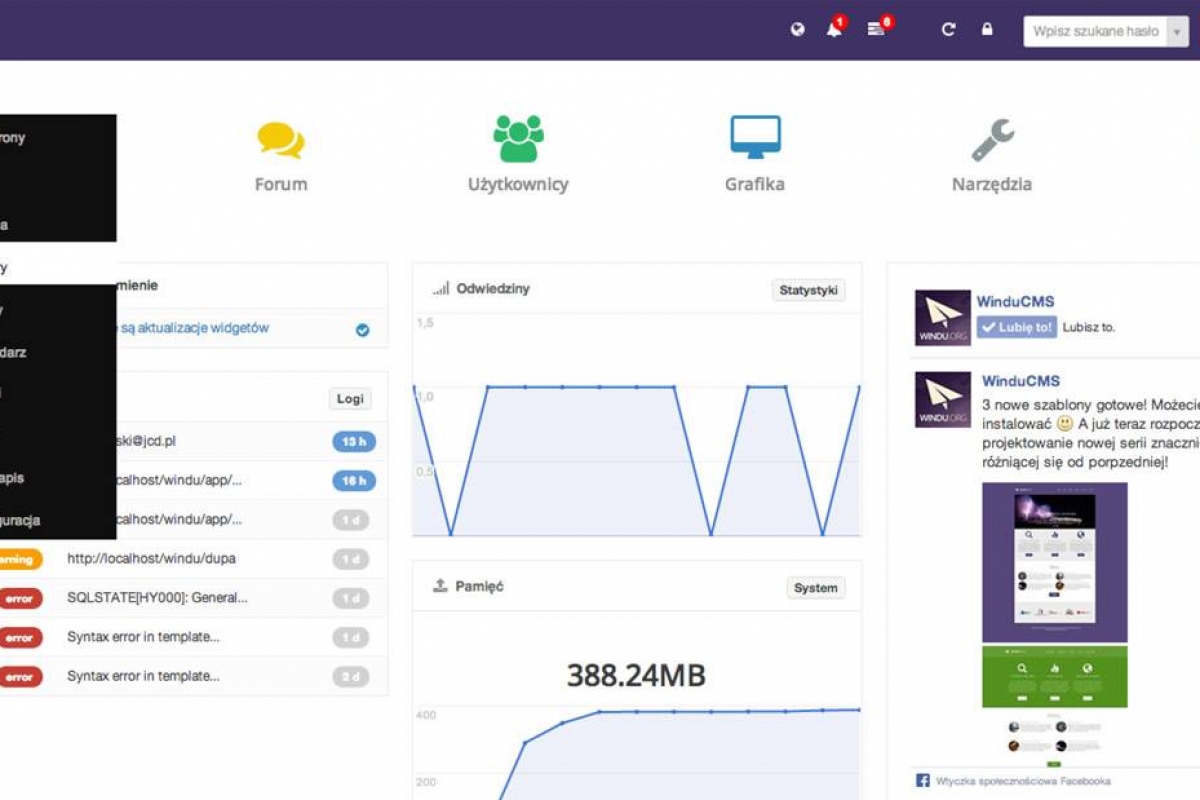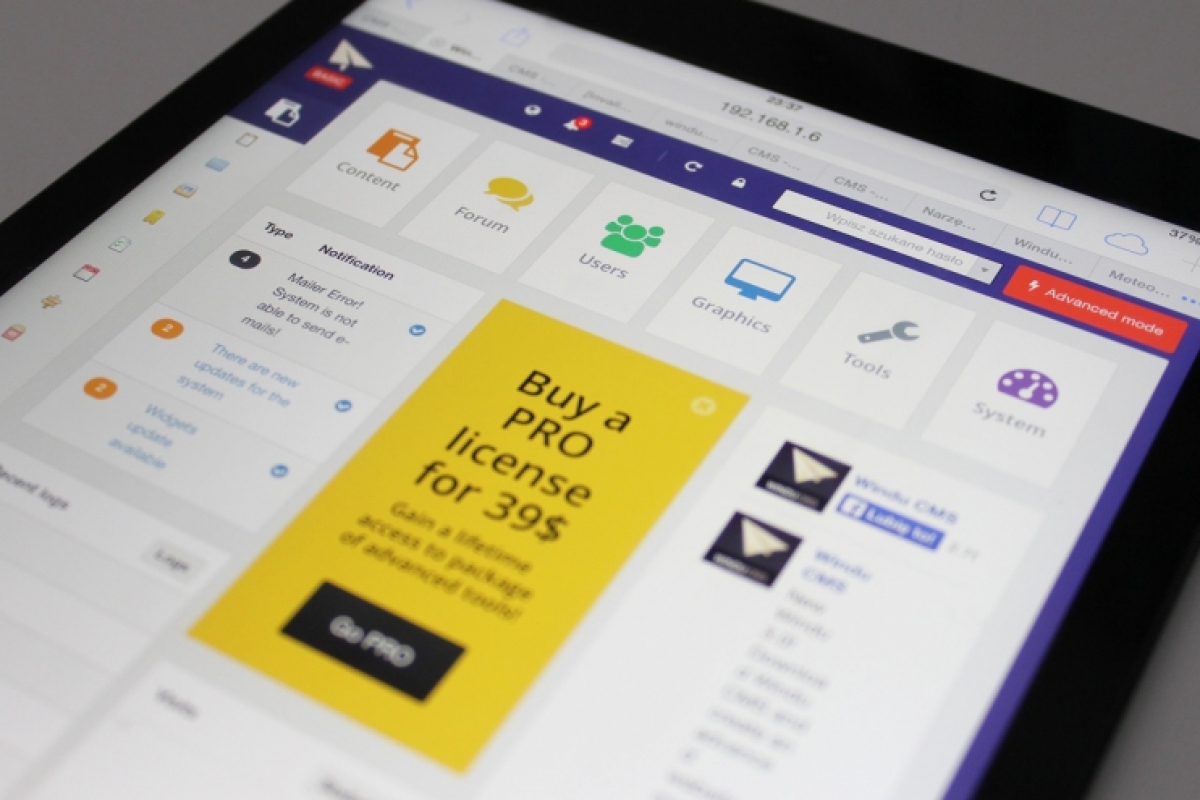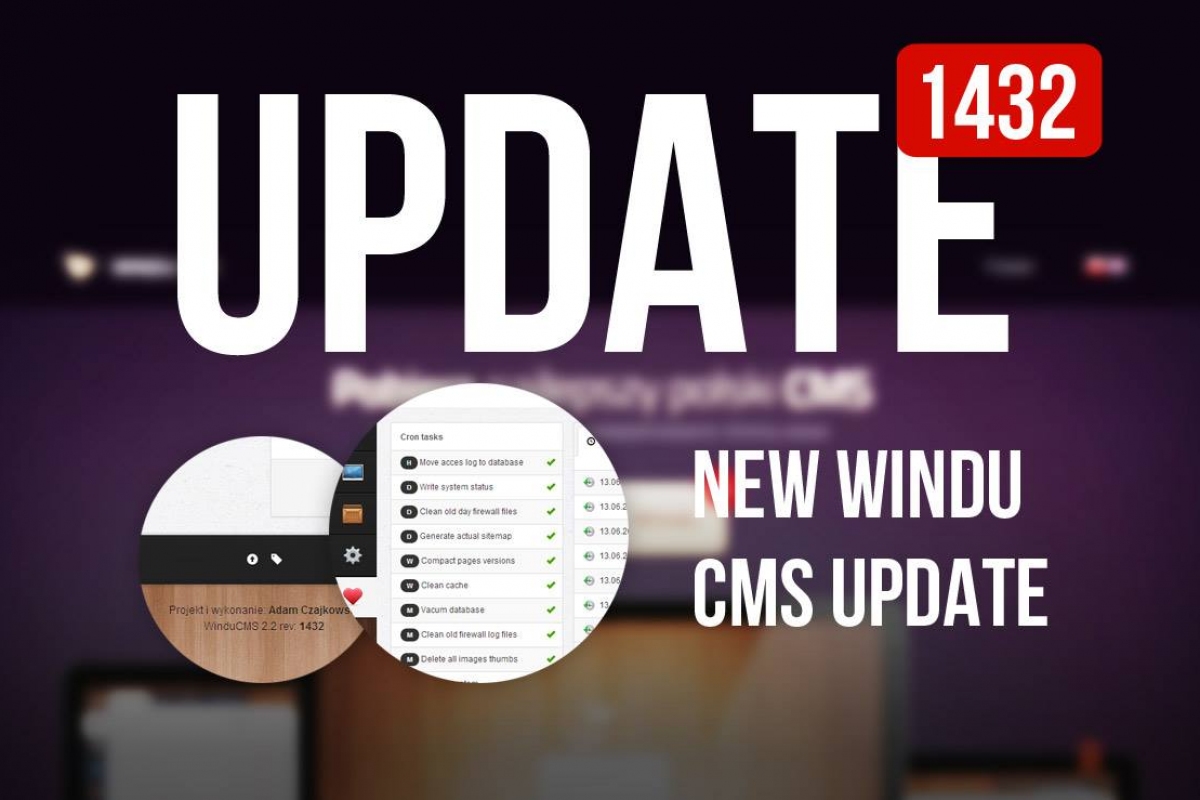To log in to the system, enter the address of the page. For each page, it looks like this:
After you have entered the correct address appears to us the following screen:

To log on to the system you must enter the correct user name (email address) and password, then click on the blue button "Login". After successful login we should see the administration panel.
If you forget your password you can remember it by clicking on the "Forgot Password" button and then enter your email address which you logged so far. Will be sent to the e-mail with a link that allows a single change your password. If you do not receive any email, chech the spam folder