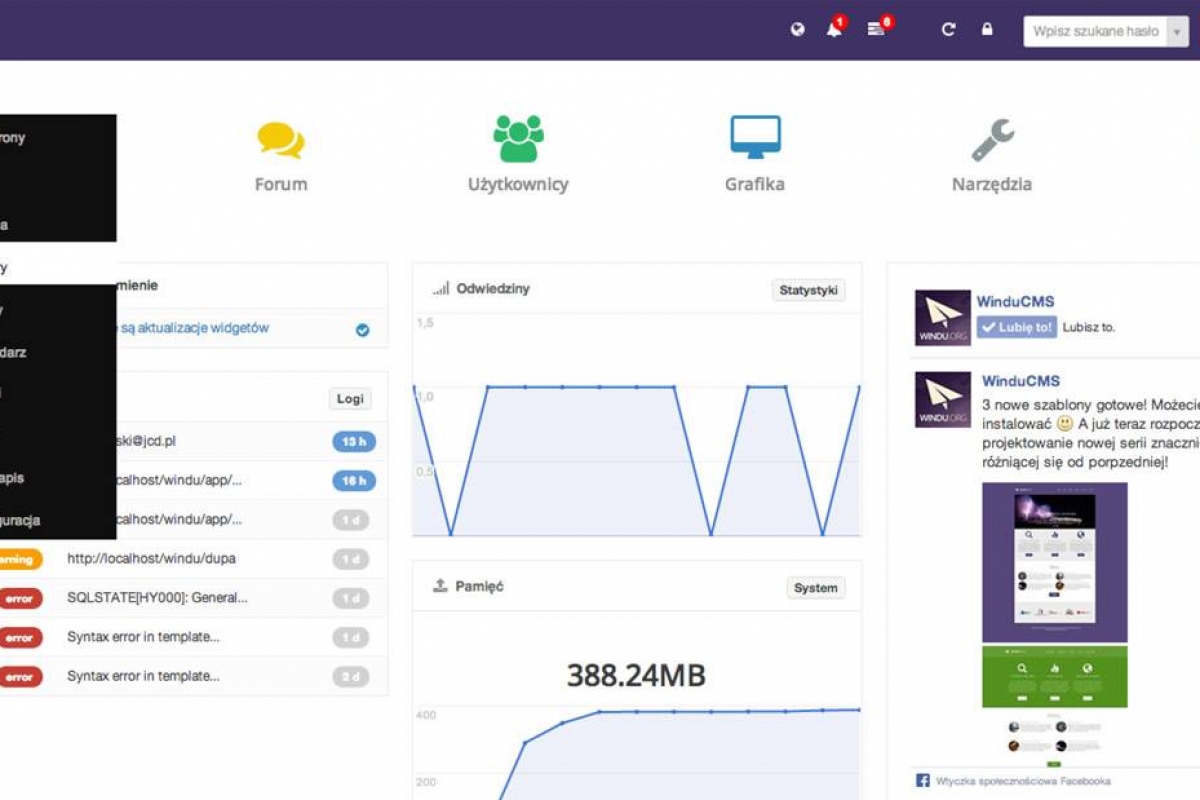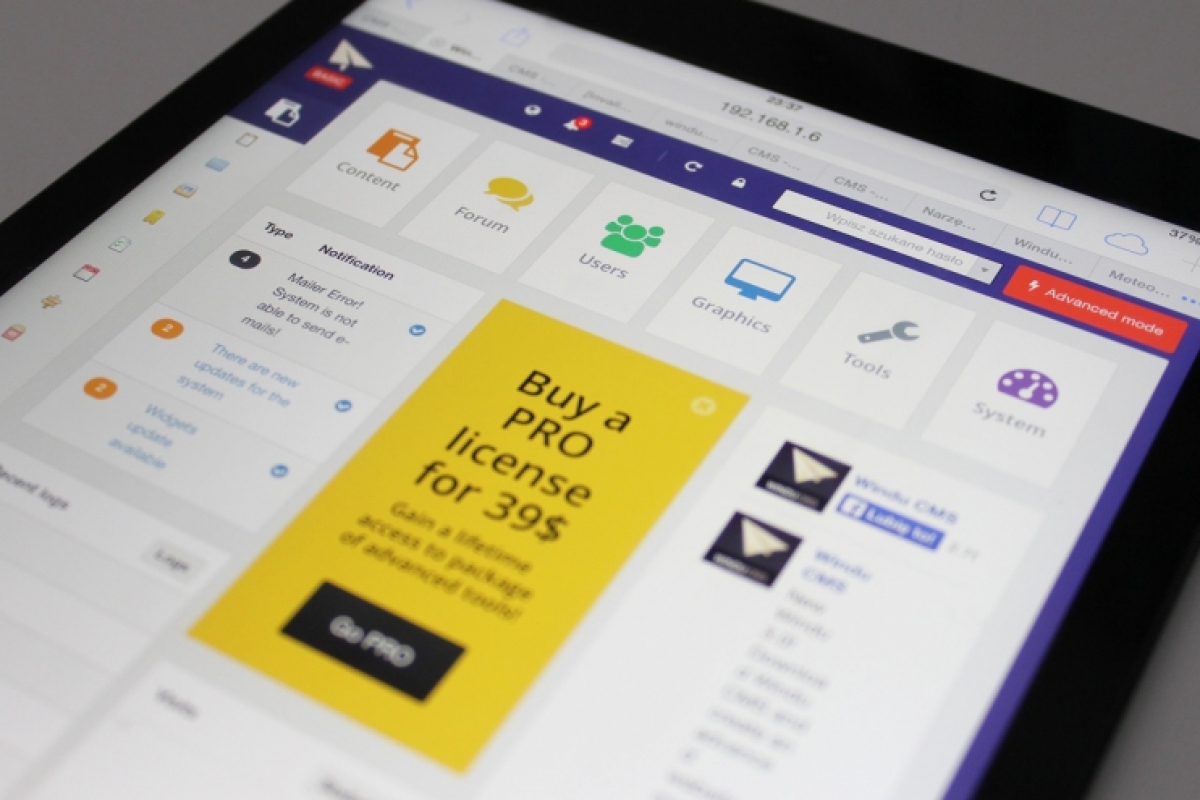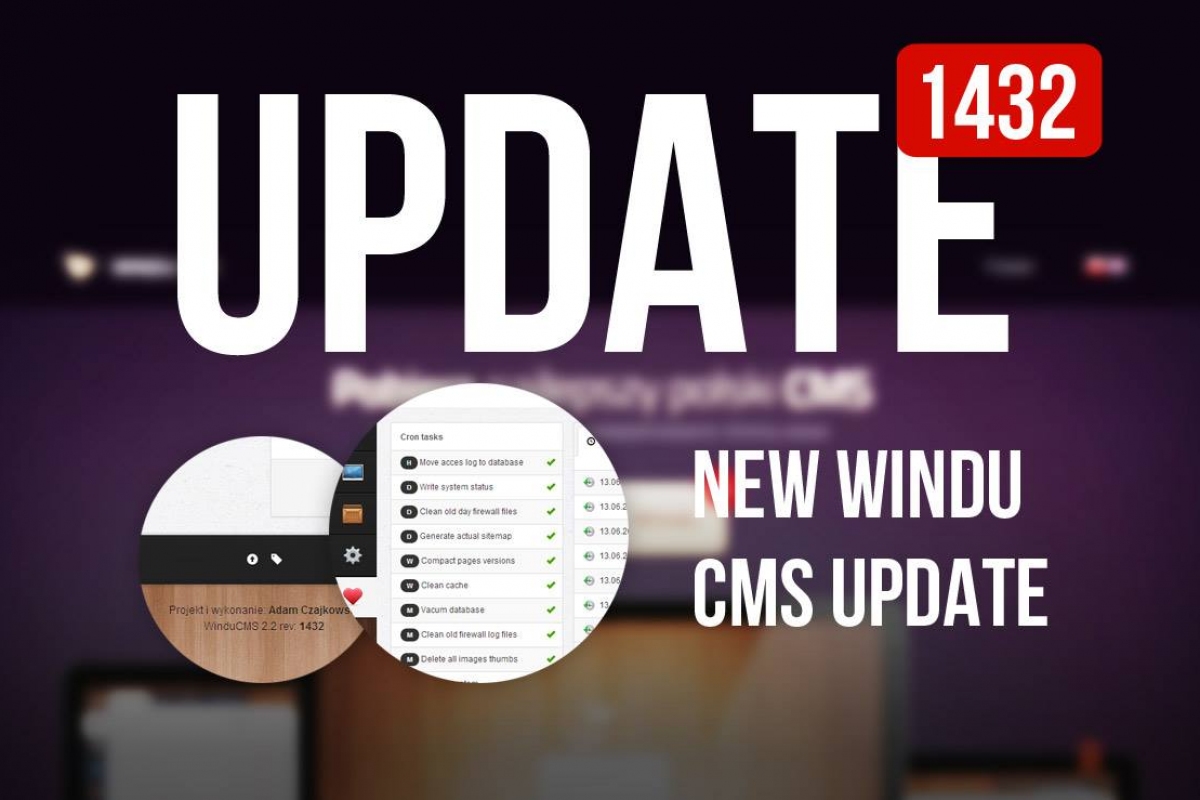When creating your own template you can also easily edit an all ready to go code generated with the use of a „widget inserter” and also the default templates. It's the fastest and easiest method for less advanced Users.
Graphics can be edited in the „Graphics” tab, after entering the admin panel you'll see following site:

On the left side we see a list of graphic styles, where the active style is marked by a blue eye icon. By clicking the gray eye at another graphic style we make that one active.
Each of the styles has a specific structure of catalogs divided into two types.
- Catalogs with *.tpl files so called templates (marked yellow), in those files we operate with HTML language and smarty system. Instead of a standard single bracket we're using a double bracket " {{" . Smarty should begin and end the code with double brackets.
- Catalogs with resources, containing js and css files as well as images (marked blue)